Featured: Sport Creative Hub
Summary
What: Fully Interactive Social Media Platform Prototype
Focus: User-Centered Design, UI Design, UX Design, Project Management
Skills: Content Management, Photography, User Research
Purpose:
- To allow creatives in sport to find community within each other
- To allow a general audience to get to know the people behind the content they see
- To recognize and give credit to unseen creatives
- To allow creatives to upload current work in progress and receive specific feedback
Technology: Adobe XD, Photoshop, Illustrator, InDesign
Why: As a sports photographer, I identify as a sport creative. When conducting more research I found others who share the need to be recognized more for their creative work. This platform provides opportunities to connect and comment on creative work in sports like photos, videos, and graphic designs seen on social media.
My Process
Research
From personal experience, it is difficult to find specific resources to receive feedback from work in progress and not feel like your artwork is being judged, especially just starting in a creative field. In my research, I found that creatives would rather be critiqued by those in the same industry than by someone who doesn't understand their creative work process. I connected directly with creatives from sports and other industries to get their insights on current challenges in their job. From there, I chose which functions I wanted to highlight and include into my prototype. Example: crediting published work, uploading work in progress, learning background information of sport creatives, fans talking directly to creatives, and more!
Prompt Example
Hi there! I’m Abby, a graduate student pursuing a degree in interactive media. I am leaning towards becoming a sport creative post graduation, and I really admire your professional work!
For my capstone project, I am planning to create an interactive application prototype for sport creatives to credit their content, receive feedback on proposed ideas/visions, and gain inspiration from others within the field.
Could you please tell me a few challenges that you have faced in your position as a creative? How do you think these could be resolved? And do you believe receiving credit for your work is important within a larger organization? How do you make a name for yourself among others in the same position as you? Thank you, I appreciate your perspective!
Personas
In user-design thinking, a user persona is a fictional character who is created to represent someone who would interact or use a site, brand, or product.
When creating an account on Sport Creative Hub, a user would choose from the following types - sport creatives, sports agents, sports fans. I knew I wanted to create a platform for a specific community, but I also wanted to be inclusive and include others who are passionate about sports. The personas I created could easily be real users of Sport Creative Hub.
Concept Sketches
The organization and structure of the application seemed natural as some functions are similar to current social media platforms. I created early sketches of how I imagined other unique screens.




Wireframes
After moving the concept sketches on paper to Adobe Photoshop, I created general outlines and placeholders for content. It was later transferred to Adobe XD where the final project was developed.




Branding
Branding
The style guide created includes a mood-board, typography choices, and logo designs found in the platform. I dedicated sport-inspired names to each color along with RGB, HEX, and CMYK values to show attention to detail. I chose a versatile font family by Adobe Fonts to keep the type cohesive and straightforward. I created many logo options but stuck with the italics style wrapped in a quote bubble and added a drop shadow. The 'v' in creative shows the validation and credibility aspect of the platform and wraps around to symbolize the shared community in sports.
Logo Creation


Style Guide

Prototype Mockup Screens
The final interactive design screens included icons, design elements, writing, and content from real sport creatives with their permission. The navigation was all connected and ready to go before usability testing.


















Interactivity
Screenshot example of the amount of interactivity shown between the navigation bar and other screen elements in profile section.
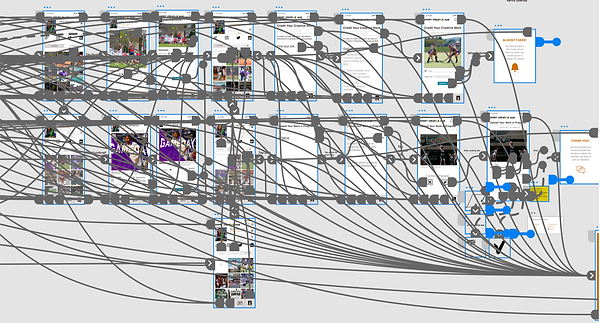
Usability Testing
As part of the user-centered design process, usability testing is needed to make sure functions and features are clearly understood by completing tasks and scenarios. Feedback from participants also plays a role in the refinement stages to improve user experience. After delivering an entry script, participants followed scenarios and tasks on my platform. All sessions were conducted through Zoom, and I recorded with QuickTime Player.

Scenario 1: A sports friend recommends you download a new app that will help you connect with others in the creative content field.
Task: Create an account as a sport creative and explore the platform features for 1 minute.
Scenario 2: There is a high school basketball image you previously took in a gym, but the lighting is bad and you want to get feedback and tips from other creatives.
Task: Start at my profile and follow steps to upload your work in progress. Ask others for specific feedback on lighting and composition. Add a watermark.
Scenario 3: You are stuck in a creative roadblock and need to look for ideas for your next content piece.
Task: Find a piece of content you like and save it to your inspiration board. View your inspiration board.
What other feedback can you give me to improve the user experience?




